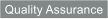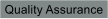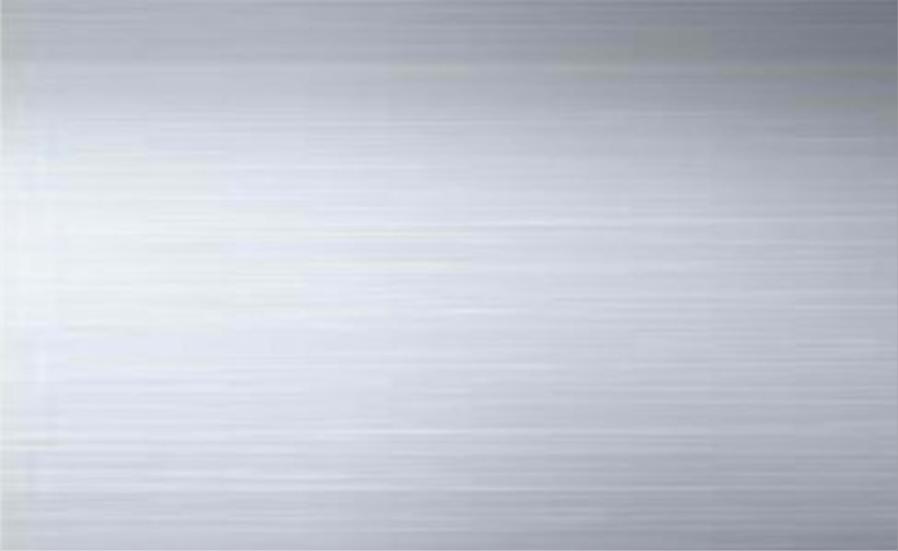
















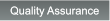


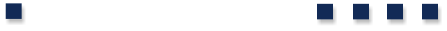
 The mission of PCI is to produce quality, competitively priced sheet metal products, while providing timely delivery and exceptional customer service.
The mission of PCI is to produce quality, competitively priced sheet metal products, while providing timely delivery and exceptional customer service.

 File Upload
Please fill out this form and click next to continue
PCI Procoaters, Inc. provides secure uploads for our customers so
File Upload
Please fill out this form and click next to continue
PCI Procoaters, Inc. provides secure uploads for our customers so we may serve you quickly and efficiently in the most convenient
we may serve you quickly and efficiently in the most convenient way possible. This allows you to directly send us your best file(s)
way possible. This allows you to directly send us your best file(s) up to 50MB per file quickly and safely. Please take a moment to
up to 50MB per file quickly and safely. Please take a moment to review the information below to help us best serve you.
review the information below to help us best serve you.

 Important Get The Answers
Mouse over the following questions to get the answers.
What file types should I submit to receive a quote?
How do I send multiple files?
What file types should I submit for Engineering,
Programming or Production?
Important Get The Answers
Mouse over the following questions to get the answers.
What file types should I submit to receive a quote?
How do I send multiple files?
What file types should I submit for Engineering,
Programming or Production?
 Copyright 2010 Procoaters.com
Copyright 2010 Procoaters.com